前言
图片加载时只需调用以下代码,Glide 会自动完成下载、缓存、缩放、展示等流程。
1
2
3
Glide.with(this)
.load("http://www.abc.com")
.into(imageView)
其中包含应用进入后台,图片会暂停加载的策略。通过这篇文章,探究 Glide 是如何实现开发者不主动触发逻辑,就能实现任务生命周期自动管理的奥秘。Glide 4.9.0
Glide
上面的Glide.with(this)根据传入实参类型,例如:FragmentActivity、Fragment、Context 等不同选择目标重载方法。
这里通过 FragmentActivity 进行解析,常用 AppCompatActivity 的父类是 FragmentActivity,便于理解。
1
2
3
public static RequestManager with(@NonNull FragmentActivity activity) {
return getRetriever(activity).get(activity);
}
检查参数提供的 Context 是否为空:当 Fragment 与页面绑定前或解除绑定后,这些生命周期内获得宿主 Activity 为空。获取 Glide 单例并提取里面的 RequestManagerRetriever 实例。
1
2
3
4
5
6
7
8
9
10
private static RequestManagerRetriever getRetriever(@Nullable Context context) {
// Context could be null for other reasons (ie the user passes in null), but in practice it will
// only occur due to errors with the Fragment lifecycle.
Preconditions.checkNotNull(
context,
"You cannot start a load on a not yet attached View or a Fragment where getActivity() "
+ "returns null (which usually occurs when getActivity() is called before the Fragment "
+ "is attached or after the Fragment is destroyed).");
return Glide.get(context).getRequestManagerRetriever();
}
RequestManagerRetriever
忽略 Glide 首次初始化流程,来到 RequestManagerRetriever 获取 RequestManager 实例的流程。
1
2
3
4
5
6
7
8
9
10
11
12
public RequestManager get(@NonNull FragmentActivity activity) {
// 线程判断:Looper.myLooper() != Looper.getMainLooper()
if (Util.isOnBackgroundThread()) {
// 页面在后台线程时获取ApplicationContext
return get(activity.getApplicationContext());
} else {
assertNotDestroyed(activity);
// 从Activity实例获取FragmentManager
FragmentManager fm = activity.getSupportFragmentManager();
return supportFragmentGet(activity, fm, null, isActivityVisible(activity));
}
}
从上面可见条件判断根据应用是否在主线程走分支,而本文仅关心应用在主线程的逻辑。进入分支后可见从 Activity 实例获取 FragmentManager。
1
2
3
4
5
6
7
8
9
10
11
12
13
14
15
16
17
18
private RequestManager supportFragmentGet(
@NonNull Context context,
@NonNull FragmentManager fm,
@Nullable Fragment parentHint,
boolean isParentVisible) {
SupportRequestManagerFragment current =
getSupportRequestManagerFragment(fm, parentHint, isParentVisible);
RequestManager requestManager = current.getRequestManager();
if (requestManager == null) {
Glide glide = Glide.get(context);
requestManager =
factory.build(
glide, current.getGlideLifecycle(), current.getRequestManagerTreeNode(), context);
current.setRequestManager(requestManager);
}
return requestManager;
}
以下方法从 Activity 的 FragmentManager 中查找是否存在名为 FRAGMENT_TAG 的 Fragment 实例。这个实例相当于一个隐形的钩子,挂在 Activity 监听界面生命周期变化,并回调 Glide 图片加载策略。
1
static final String FRAGMENT_TAG = "com.bumptech.glide.manager";
实例不存在就创建 Fragment 实例,这个实例类型为 SupportRequestManagerFragment。
1
2
3
4
5
6
7
8
9
10
11
12
13
14
15
16
17
18
19
20
21
22
23
24
25
26
27
28
29
30
31
32
private SupportRequestManagerFragment getSupportRequestManagerFragment(
@NonNull final FragmentManager fm,
@Nullable Fragment parentHint,
boolean isParentVisible) {
// 首先用FRAGMENT_TAG字符串的方式从fm里面找Fragment
SupportRequestManagerFragment current =
(SupportRequestManagerFragment) fm.findFragmentByTag(FRAGMENT_TAG);
// 字符串的方式找不到
if (current == null) {
// 每个FragmentActivity只有一个FragmentManager;
// 每个FragmentManager只存一个SupportRequestManagerFragment;
// 所以试着用FragmentManager获取SupportRequestManagerFragment实例
current = pendingSupportRequestManagerFragments.get(fm);
// 判断实例为空则需构建Fragment实例并加入到Activity
if (current == null) {
// 创建新实例
current = new SupportRequestManagerFragment();
current.setParentFragmentHint(parentHint);
// Activity可见,触发Fragment的onStart()逻辑调用
if (isParentVisible) {
current.getGlideLifecycle().onStart();
}
pendingSupportRequestManagerFragments.put(fm, current);
// 把SupportRequestManagerFragment加入到Activity的FragmentManager中
fm.beginTransaction().add(current, FRAGMENT_TAG).commitAllowingStateLoss();
handler.obtainMessage(ID_REMOVE_SUPPORT_FRAGMENT_MANAGER, fm).sendToTarget();
}
}
return current;
}
所有创建的 SupportRequestManagerFragment 都保存在以下哈希表中,即自行保存一份关系列表
1
final Map<FragmentManager, SupportRequestManagerFragment> pendingSupportRequestManagerFragments = new HashMap<>();
SupportRequestManagerFragment
接下来看看上面提及的 SupportRequestManagerFragment。
从签名可知此类继承父类为 Fragment。但不像一般 Fragment 包含UI界面,这个实例仅包含生命周期的相关回调操作。说白了,就是借用 Fragment 当钩子达到监听 Activity 生命周期的目的。
1
2
3
4
5
6
7
8
9
10
11
12
13
14
15
16
17
18
19
20
21
22
23
24
25
26
27
28
29
30
31
32
33
34
35
36
37
38
39
40
41
42
43
44
45
46
47
48
49
50
51
52
53
54
55
56
57
58
59
60
61
public class SupportRequestManagerFragment extends Fragment {
// 生命周期回调
private final ActivityFragmentLifecycle lifecycle;
private final RequestManagerTreeNode requestManagerTreeNode =
new SupportFragmentRequestManagerTreeNode();
private final Set<SupportRequestManagerFragment> childRequestManagerFragments = new HashSet<>();
@Nullable private SupportRequestManagerFragment rootRequestManagerFragment;
@Nullable private RequestManager requestManager;
@Nullable private Fragment parentFragmentHint;
public SupportRequestManagerFragment() {
this(new ActivityFragmentLifecycle());
}
@VisibleForTesting
@SuppressLint("ValidFragment")
public SupportRequestManagerFragment(@NonNull ActivityFragmentLifecycle lifecycle) {
this.lifecycle = lifecycle;
}
.....
@Override
public void onAttach(Context context) {
super.onAttach(context);
try {
registerFragmentWithRoot(getActivity());
} catch (IllegalStateException e) {
// OnAttach can be called after the activity is destroyed, see #497.
}
}
// 注意下面不同生命周期对lifecycle的调用
@Override
public void onDetach() {
super.onDetach();
parentFragmentHint = null;
unregisterFragmentWithRoot();
}
@Override
public void onStart() {
super.onStart();
lifecycle.onStart();
}
@Override
public void onStop() {
super.onStop();
lifecycle.onStop();
}
@Override
public void onDestroy() {
super.onDestroy();
lifecycle.onDestroy();
unregisterFragmentWithRoot();
}
}
ActivityFragmentLifecycle
最后进入 ActivityFragmentLifecycle 实现类,这个类其实就是观察者模式的具体实现。所有需要加载图片的任务,会创建 LifecycleListener 监听器放入 ActivityFragmentLifecycle。
1
2
3
4
5
6
7
8
9
10
11
12
13
14
15
16
17
18
19
20
21
22
23
24
25
26
27
28
29
30
31
32
33
34
35
36
37
38
39
40
41
42
43
44
45
46
47
48
49
50
51
52
53
class ActivityFragmentLifecycle implements Lifecycle {
// 监听器集合
private final Set<LifecycleListener> lifecycleListeners =
Collections.newSetFromMap(new WeakHashMap<LifecycleListener, Boolean>());
private boolean isStarted;
private boolean isDestroyed;
// 把给定的监听器添加到监听器列表,以便接收生命周期事件的通知
// 最新的生命周期事件会在所有注册的监听器上触发
// 若activity或fragment被stop,会调用LifecycleListener.onStop()
// onStart和onDestroy生命周期有类似操作
@Override
public void addListener(@NonNull LifecycleListener listener) {
lifecycleListeners.add(listener);
// 把最新界面状态通知给新来的LifecycleListener
if (isDestroyed) {
listener.onDestroy();
} else if (isStarted) {
listener.onStart();
} else {
listener.onStop();
}
}
@Override
public void removeListener(@NonNull LifecycleListener listener) {
lifecycleListeners.remove(listener);
}
// 下发生命周期通知,观察者模式
void onStart() {
isStarted = true;
for (LifecycleListener lifecycleListener : Util.getSnapshot(lifecycleListeners)) {
lifecycleListener.onStart();
}
}
void onStop() {
isStarted = false;
for (LifecycleListener lifecycleListener : Util.getSnapshot(lifecycleListeners)) {
lifecycleListener.onStop();
}
}
void onDestroy() {
isDestroyed = true;
for (LifecycleListener lifecycleListener : Util.getSnapshot(lifecycleListeners)) {
lifecycleListener.onDestroy();
}
}
}
最后,定制的 Fragment 监听 Activity 生命周期变化,告知 ActivityFragmentLifecycle ,随后 ActivityFragmentLifecycle 回调所有注册的监听器,实现应用进入后台暂停加载等功能。
下面就是 ActivityFragmentLifecycle 回调的逻辑类,负责请求的跟踪、取消、重启、完成和失败的管理。
1
2
3
4
5
6
7
8
9
10
11
12
13
14
15
16
17
18
19
20
21
22
23
24
25
26
27
28
29
30
31
32
33
34
35
36
37
38
39
40
41
42
43
44
45
46
47
48
49
50
51
52
53
54
55
56
57
58
59
60
61
62
63
64
65
66
67
68
69
70
71
72
73
74
75
76
77
78
79
80
81
82
83
84
85
86
87
88
89
90
91
92
93
94
95
96
97
98
99
100
101
102
103
104
105
106
107
108
109
110
111
112
113
114
115
116
117
118
119
120
121
public class RequestTracker {
private static final String TAG = "RequestTracker";
// Most requests will be for views and will therefore be held strongly (and safely) by the view
// via the tag. However, a user can always pass in a different type of target which may end up not
// being strongly referenced even though the user still would like the request to finish. Weak
// references are therefore only really functional in this context for view targets. Despite the
// side affects, WeakReferences are still essentially required. A user can always make repeated
// requests into targets other than views, or use an activity manager in a fragment pager where
// holding strong references would steadily leak bitmaps and/or views.
private final Set<Request> requests =
Collections.newSetFromMap(new WeakHashMap<Request, Boolean>());
// 保存未完成或准备运行请求的列表,用于持有这些请求的强引用
// 以保证请求在开始执行之前或暂停的时候不会被垃圾回收
@SuppressWarnings("MismatchedQueryAndUpdateOfCollection")
private final List<Request> pendingRequests = new ArrayList<>();
private boolean isPaused;
// 开始跟踪指定请求
public void runRequest(@NonNull Request request) {
requests.add(request);
if (!isPaused) {
request.begin();
} else {
request.clear();
if (Log.isLoggable(TAG, Log.VERBOSE)) {
Log.v(TAG, "Paused, delaying request");
}
pendingRequests.add(request);
}
}
@VisibleForTesting
void addRequest(Request request) {
requests.add(request);
}
// 停止跟踪指定请求,并进行清除和回收工作
// 请求已被移除、失效返回true;请求找不到时返回false
public boolean clearRemoveAndRecycle(@Nullable Request request) {
// 此时回收请求是安全的,因为这个操作由用户主动清除时触发,因此可知没有其他持有请求的引用
return clearRemoveAndMaybeRecycle(request, /*isSafeToRecycle=*/ true);
}
private boolean clearRemoveAndMaybeRecycle(@Nullable Request request, boolean isSafeToRecycle) {
if (request == null) {
// 请求为空表示请求已被清除,不再需要查找请求的所有者
return true;
}
boolean isOwnedByUs = requests.remove(request);
// Avoid short circuiting.
isOwnedByUs = pendingRequests.remove(request) || isOwnedByUs;
if (isOwnedByUs) {
request.clear();
if (isSafeToRecycle) {
request.recycle();
}
}
return isOwnedByUs;
}
// 暂停所有正在进行的请求
public void pauseRequests() {
isPaused = true;
for (Request request : Util.getSnapshot(requests)) {
if (request.isRunning()) {
request.clear();
pendingRequests.add(request);
}
}
}
// 暂停所有正在进行的请求,释放已完成任务的关联bitmaps
public void pauseAllRequests() {
isPaused = true;
for (Request request : Util.getSnapshot(requests)) {
if (request.isRunning() || request.isComplete()) {
request.clear();
pendingRequests.add(request);
}
}
}
// 重启所有未完成或曾经失败的任务
public void resumeRequests() {
isPaused = false;
for (Request request : Util.getSnapshot(requests)) {
// We don't need to check for cleared here. Any explicit clear by a user will remove the
// Request from the tracker, so the only way we'd find a cleared request here is if we cleared
// it. As a result it should be safe for us to resume cleared requests.
if (!request.isComplete() && !request.isRunning()) {
request.begin();
}
}
pendingRequests.clear();
}
// 取消所有请求并清理任务持有的资源,取消的请求将不能再次重启
public void clearRequests() {
for (Request request : Util.getSnapshot(requests)) {
// 在这里回收请求的不安全的,因为不知道别的地方是否持有请求的引用
// 方法形参isSafeToRecycle赋值为false
clearRemoveAndMaybeRecycle(request, false);
}
pendingRequests.clear();
}
// 从起失败的、取消的、正在进行的请求
public void restartRequests() {
for (Request request : Util.getSnapshot(requests)) {
if (!request.isComplete() && !request.isCleared()) {
request.clear();
if (!isPaused) {
request.begin();
} else {
// 确保请求在onResume生命周期正常重启
pendingRequests.add(request);
}
}
}
}
}
总结
通过上述流程可知,Glide 的图片加载生命周期管理依赖传入的 Context 实例。如果实例类型为 Activity,Glide 就能注册一个没有界面的 Fragment 到 Activity,达到监听生命周期变化的目的。
因此,该参数应尽可能传入 Activity 或 Fragment 对象,最少也得是 View 持有的 Context,而不是 ApplicationContext。不然图片的生命周期会超过界面实际的生命周期。
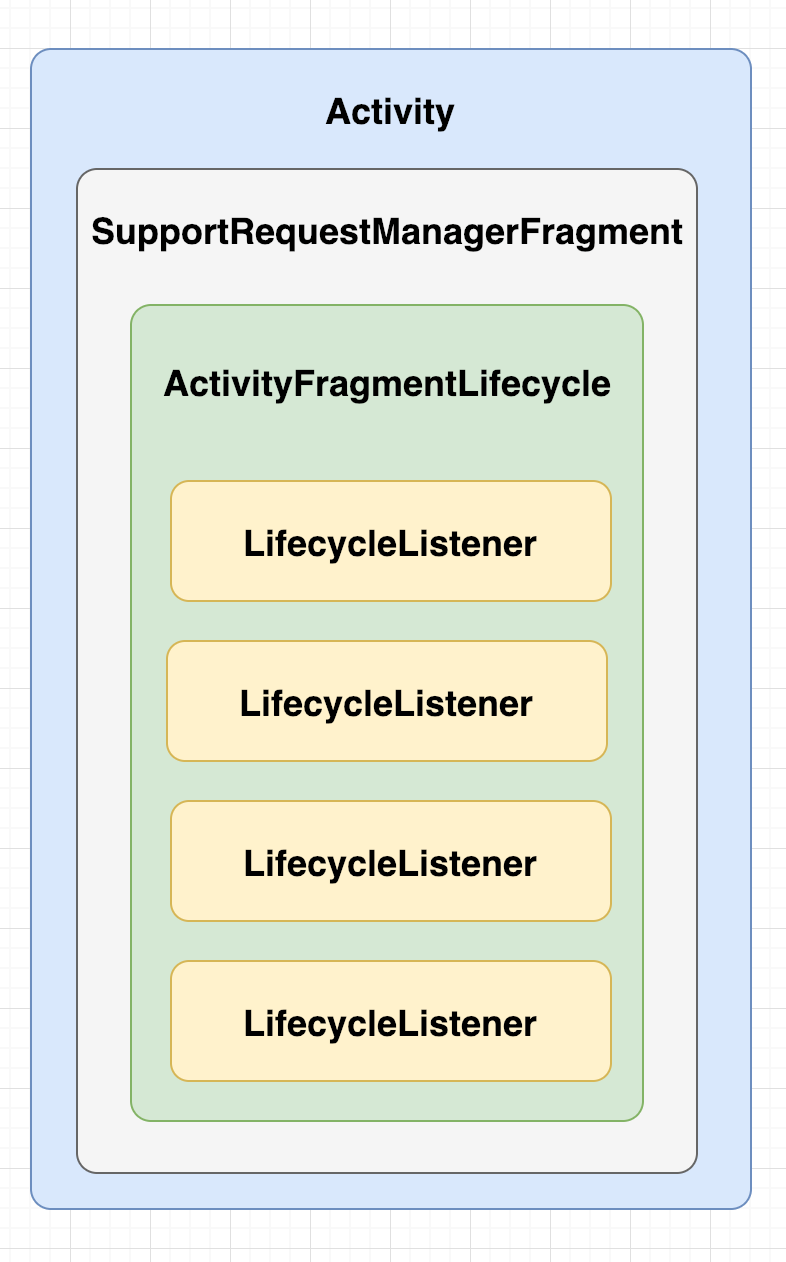
最后,Glide 监听界面生命周期变化没有什么奥秘,就是把定制的 Fragment 添加到图片所在的 Activity 中,利用系统机制监听周期变化,在不同周期通知图片进行不同操作