一、类签名
MessageQueue 是个低层次类,持有需要分发的消息。而消息并不是直接存入 MessageQueue,而是通过 Looper 相对应 Handler 加入。通过方法 Looper.myQueue() 可以获取当前线程 MessageQueue。
1
public final class MessageQueue
MessageQueue、Looper 和 Thread 的关系图解:
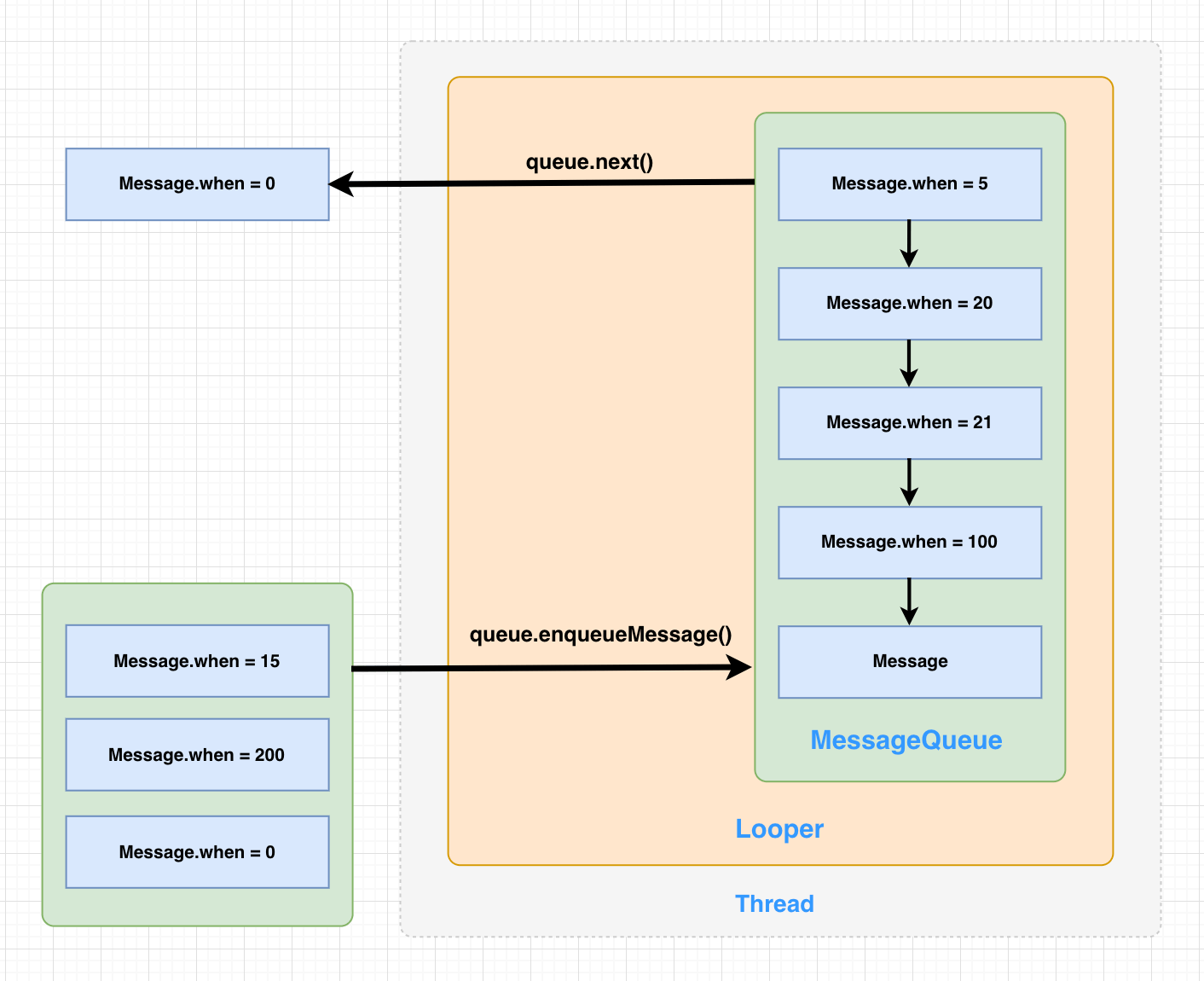
学习 MessageQueue 源码前,建议先学习 Android源码系列(4) – Handler 和 Android源码系列(5) – Looper,有助于了解 Message 如何在 Handler 、Looper、MessageQueue 三者间流动。
由于 MessageQueue 是个低层次类,本次源码阅读只针对Java源码进行分析,没有涉及 Android Framework 源码,以后会补全这部分知识。源码来自Android 28
二、数据成员
消息队列允许退出时为true
1
private final boolean mQuitAllowed;
由C语言使用的变量(估计是指示消息队列在底层的ID)
1
2
@SuppressWarnings("unused")
private long mPtr;
消息队列头消息,通过链表形成队列
1
Message mMessages;
IdleHandler 列表
1
private final ArrayList<IdleHandler> mIdleHandlers = new ArrayList<IdleHandler>();
FileDescriptorRecord 的稀疏阵列
1
private SparseArray<FileDescriptorRecord> mFileDescriptorRecords;
IdleHandler 数组
1
private IdleHandler[] mPendingIdleHandlers;
消息队列是否正在退出
1
private boolean mQuitting;
指示next()是否阻塞在非零超时值参数的pollOnce()调用上
1
private boolean mBlocked;
下一个 SyncBarrier 的token。Barriers就是target为空、arg1变量值为token的消息
1
private int mNextBarrierToken;
三、原生方法
原生方法由C语言实现,源码在 Android Framework
1
2
3
4
5
6
7
8
9
10
11
12
13
14
15
16
17
// 消息队列初始化
private native static long nativeInit();
// 销毁消息队列
private native static void nativeDestroy(long ptr);
// 从消息队列阻塞等待并获取一条消息
private native void nativePollOnce(long ptr, int timeoutMillis);
// 唤醒消息队列
private native static void nativeWake(long ptr);
// 检查消息队列是否在轮询
private native static boolean nativeIsPolling(long ptr);
// 注册文件描述符事件
private native static void nativeSetFileDescriptorEvents(long ptr, int fd, int events);
四、构造方法
mQuitAllowed 指示本消息队列是否允许退出,主线程的消息队列此值为 false。其他线程的消息队列一般可以退出。
1
2
3
4
MessageQueue(boolean quitAllowed) {
mQuitAllowed = quitAllowed;
mPtr = nativeInit(); // 初始化
}
五、成员方法
5.1 finalize
1
2
3
4
5
6
7
8
@Override
protected void finalize() throws Throwable {
try {
dispose(); // 调用下面方法
} finally {
super.finalize();
}
}
销毁消息队列,仅能被looper所在线程或方法 finalizer 调用。方法内调用原生方法销毁消息队列。
1
2
3
4
5
6
private void dispose() {
if (mPtr != 0) {
nativeDestroy(mPtr); // 调用原生方法
mPtr = 0;
}
}
5.2 idle
当 Looper 空闲时返回true,方法可在任何线程调用。
1
2
3
4
5
6
7
public boolean isIdle() {
synchronized (this) {
// 当前时间戳
final long now = SystemClock.uptimeMillis();
return mMessages == null || now < mMessages.when;
}
}
当方法 IdleHandler.queueIdle() 被调用且返回 false 时,IdleHandler 会被自动移除
1
2
3
4
5
6
7
8
public void addIdleHandler(@NonNull IdleHandler handler) {
if (handler == null) {
throw new NullPointerException("Can't add a null IdleHandler");
}
synchronized (this) {
mIdleHandlers.add(handler);
}
}
从消息队列中移除之前已经添加的 IdleHandler,若指定 IdleHandler 不存在则不进行操作。方法由 synchronized 保护,可在任意线程调用
1
2
3
4
5
public void removeIdleHandler(@NonNull IdleHandler handler) {
synchronized (this) {
mIdleHandlers.remove(handler);
}
}
5.3 polling
返回此looper的线程是否在等待获得更多工作。此方法同时表明loop依然存活。
1
2
3
4
5
public boolean isPolling() {
synchronized (this) {
return isPollingLocked();
}
}
在退出的消息队列一定不是空闲的。mQuitting 为 false 时能假设 mPtr != 0
1
2
3
private boolean isPollingLocked() {
return !mQuitting && nativeIsPolling(mPtr);
}
5.4 FileDescriptor
添加文件描述符监听器,并接受文件描述符相关事件发生的通知。
如果该文件描述符已经注册,则指定的事件和监听器会把旧的给替换掉,所以不可能给每个文件描述符添加多个监听器。文件描述符监听器不再使用时,需注销该监听器。
参数events是 EVENT_INPUT 、EVENT_OUTPUT、 EVENT_ERROR 值的掩码。如果events为0,则传入的监听器用于注销,而不是注册。
1
2
3
4
5
6
7
8
9
10
11
12
13
14
15
16
17
public void addOnFileDescriptorEventListener(@NonNull FileDescriptor fd,
@OnFileDescriptorEventListener.Events int events,
@NonNull OnFileDescriptorEventListener listener) {
// fd和listener均不能为空
if (fd == null) {
throw new IllegalArgumentException("fd must not be null");
}
if (listener == null) {
throw new IllegalArgumentException("listener must not be null");
}
synchronized (this) {
updateOnFileDescriptorEventListenerLocked(fd, events, listener);
}
}
移除文件描述符监听器,指定对象不能为空
1
2
3
4
5
6
7
8
9
10
11
12
public void removeOnFileDescriptorEventListener(@NonNull FileDescriptor fd) {
// fd不能为空
if (fd == null) {
throw new IllegalArgumentException("fd must not be null");
}
synchronized (this) {
// 传入events为0表示移除此事件上监听器
updateOnFileDescriptorEventListenerLocked(fd, 0, null);
}
}
注册文件描述符监听器
1
2
3
4
5
6
7
8
9
10
11
12
13
14
15
16
17
18
19
20
21
22
23
24
25
26
27
28
29
30
31
32
33
34
35
36
private void updateOnFileDescriptorEventListenerLocked(FileDescriptor fd, int events,
OnFileDescriptorEventListener listener) {
final int fdNum = fd.getInt$();
int index = -1;
FileDescriptorRecord record = null;
if (mFileDescriptorRecords != null) {
index = mFileDescriptorRecords.indexOfKey(fdNum);
if (index >= 0) {
record = mFileDescriptorRecords.valueAt(index);
if (record != null && record.mEvents == events) {
return;
}
}
}
if (events != 0) {
events |= OnFileDescriptorEventListener.EVENT_ERROR;
if (record == null) {
if (mFileDescriptorRecords == null) {
mFileDescriptorRecords = new SparseArray<FileDescriptorRecord>();
}
record = new FileDescriptorRecord(fd, events, listener);
mFileDescriptorRecords.put(fdNum, record);
} else {
record.mListener = listener;
record.mEvents = events;
record.mSeq += 1;
}
nativeSetFileDescriptorEvents(mPtr, fdNum, events);
} else if (record != null) {
record.mEvents = 0;
mFileDescriptorRecords.removeAt(index);
nativeSetFileDescriptorEvents(mPtr, fdNum, 0);
}
}
此方法由原生代码代码调用
1
2
3
4
5
6
7
8
9
10
11
12
13
14
15
16
17
18
19
20
21
22
23
24
25
26
27
28
29
30
31
32
33
34
35
36
37
38
39
40
41
42
43
44
45
46
47
private int dispatchEvents(int fd, int events) {
// Get the file descriptor record and any state that might change.
final FileDescriptorRecord record;
final int oldWatchedEvents;
final OnFileDescriptorEventListener listener;
final int seq;
synchronized (this) {
record = mFileDescriptorRecords.get(fd);
if (record == null) {
return 0; // spurious, no listener registered
}
oldWatchedEvents = record.mEvents;
events &= oldWatchedEvents; // filter events based on current watched set
if (events == 0) {
return oldWatchedEvents; // spurious, watched events changed
}
listener = record.mListener;
seq = record.mSeq;
}
// 在锁之外调用监听器
int newWatchedEvents = listener.onFileDescriptorEvents(
record.mDescriptor, events);
if (newWatchedEvents != 0) {
newWatchedEvents |= OnFileDescriptorEventListener.EVENT_ERROR;
}
// Update the file descriptor record if the listener changed the set of
// events to watch and the listener itself hasn't been updated since.
if (newWatchedEvents != oldWatchedEvents) {
synchronized (this) {
int index = mFileDescriptorRecords.indexOfKey(fd);
if (index >= 0 && mFileDescriptorRecords.valueAt(index) == record
&& record.mSeq == seq) {
record.mEvents = newWatchedEvents;
if (newWatchedEvents == 0) {
mFileDescriptorRecords.removeAt(index);
}
}
}
}
// Return the new set of events to watch for native code to take care of.
return newWatchedEvents;
}
5.5 next
此方法为轮询消息队列上的消息。
Looper 会循环调用 MessageQueue.next() 获取 Message。如果 MessageQueue.next() 暂时空闲,则 MessageQueue.next() 会触发一次 IdleHandler 回调,然后继续尝试直到返回有效 Message 给 Looper 并退出循环。
1
2
3
4
5
6
7
8
9
10
11
12
13
14
15
16
17
18
19
20
21
22
23
24
25
26
27
28
29
30
31
32
33
34
35
36
37
38
39
40
41
42
43
44
45
46
47
48
49
50
51
52
53
54
55
56
57
58
59
60
61
62
63
64
65
66
67
68
69
70
71
72
73
74
75
76
77
78
79
80
81
82
83
84
85
86
87
88
89
90
91
92
93
94
95
96
97
98
99
100
101
102
103
104
105
106
107
108
109
110
111
112
113
114
115
116
117
118
119
120
121
122
123
124
125
126
127
128
129
130
131
132
133
134
135
Message next() {
// 如果消息队列已经退出或销毁,在此处返回返回null
// 这可能发生在应用尝试重启一个已经退出的looper
final long ptr = mPtr;
if (ptr == 0) {
// 为0表示队列已失效,looper收到null
return null;
}
// 待处理IdleHandler计数,在首次迭代中为-1
int pendingIdleHandlerCount = -1;
// 阻塞时间:
// -1:一直阻塞等待消息;
// +0:不阻塞,立即返回;
// >0:阻塞时间具体时长,如果有程序唤醒则立即返回;
int nextPollTimeoutMillis = 0;
// 循环
for (;;) {
if (nextPollTimeoutMillis != 0) {
Binder.flushPendingCommands();
}
// 消息在nextPollTimeoutMillis后就绪,在此等待
nativePollOnce(ptr, nextPollTimeoutMillis);
synchronized (this) {
// 尝试取下一条消息,并在成功后返回该消息
// 获取当前时间戳,长度为手机已启动时间
final long now = SystemClock.uptimeMillis();
Message prevMsg = null; // 上一个消息
Message msg = mMessages;
// 消息体不为空,但是消息的Handler为空
if (msg != null && msg.target == null) {
// 该消息是SyncBarrier,则查找下一条队列中的异步消息
// 找到的消息是异步消息,并执行
do {
prevMsg = msg;
msg = msg.next;
} while (msg != null && !msg.isAsynchronous());
}
// 获取的消息不为空
if (msg != null) {
if (now < msg.when) {
// 下一条消息尚未就绪,设置超时并在消息就绪时唤醒
nextPollTimeoutMillis = (int) Math.min(msg.when - now, Integer.MAX_VALUE);
} else {
// 可获取消息,状态改为非阻塞
mBlocked = false;
// msg从队列中解除链接并出队
if (prevMsg != null) {
// msg是中间节点
prevMsg.next = msg.next;
} else {
// msg是头节点,msg下一个节点作为队头消息
mMessages = msg.next;
}
// 解除对下一个消息的引用
msg.next = null;
// 消息标记为FLAG_IN_USE
msg.markInUse();
// 返回该消息,交给Looper
return msg;
// 进入下一次轮询
}
} else {
// 没有更多消息
nextPollTimeoutMillis = -1;
}
// 队列已经标记为退出中,则调用队列的销毁方法
if (mQuitting) {
dispose();
return null;
}
// 如果是首次闲置,获取闲置者数量
// IdleHandlers仅在消息队列为空,或队列头消息在将来某个时间点才处理时运行
if (pendingIdleHandlerCount < 0
&& (mMessages == null || now < mMessages.when)) {
// 更新IdleHandler数量
pendingIdleHandlerCount = mIdleHandlers.size();
}
if (pendingIdleHandlerCount <= 0) {
// 没有可运行IdleHandler,进入下一次循环
mBlocked = true;
continue;
}
// pendingIdleHandlerCount > 0 且 mPendingIdleHandlers == null
if (mPendingIdleHandlers == null) {
// 构建数组,长度最小为4
mPendingIdleHandlers = new IdleHandler[Math.max(pendingIdleHandlerCount, 4)];
}
// 从mIdleHandlers获取对象,放入mPendingIdleHandlers数组
mPendingIdleHandlers = mIdleHandlers.toArray(mPendingIdleHandlers);
}
// 执行IdleHandler,只在第一次迭代期间到达此代码块
for (int i = 0; i < pendingIdleHandlerCount; i++) {
// 获取下标对应IdleHandler
final IdleHandler idler = mPendingIdleHandlers[i];
// 释放数组对handler的引用
mPendingIdleHandlers[i] = null;
boolean keep = false;
try {
// 执行IdleHandler的queueIdle()得到执行值keep,该值由子类重写并返回
// 由于子类重写queueIdle(),可在该方法内获得空闲状态的通知
keep = idler.queueIdle();
} catch (Throwable t) {
// 捕获IdleHandler内异常,避免终止MessageQueue运行
Log.wtf(TAG, "IdleHandler threw exception", t);
}
// 检查是否需要移除该IdleHandler
if (!keep) {
synchronized (this) {
mIdleHandlers.remove(idler);
}
}
}
// 重置数量,以便不再运行它们
pendingIdleHandlerCount = 0;
// 处理IdleHandler时可能有新消息分发,所以下一轮直接获取消息不做阻塞等待
nextPollTimeoutMillis = 0;
}
}
如果 next() 已给 Looper 返回有效消息,Looper 在消费 Message 后会重新调用 next(),如下:
1
2
3
4
5
6
7
8
9
10
11
12
13
14
15
16
17
18
19
20
21
22
23
24
25
26
27
28
29
30
31
32
33
34
35
36
37
38
39
40
public static void loop() {
final Looper me = myLooper();
// Looper没有通过prepare()方法初始化
if (me == null) {
throw new RuntimeException("No Looper; Looper.prepare() wasn't called on this thread.");
}
// 从Looper中获取其MessageQueue
final MessageQueue queue = me.mQueue;
Binder.clearCallingIdentity(); // 确保线程就是本地线程,并实时跟踪线程身份
final long ident = Binder.clearCallingIdentity();
// 循环遍历,从消息队列取消息
for (;;) {
// 如果队列没有消息,queue.next()内部会阻塞等待
Message msg = queue.next();
// 队列返回null表明消息队列已经关闭,退出loop()的死循环
if (msg == null) {
return; // 消息队列关闭,Looper退出
}
// 通过对应的Handler进行回调
msg.target.dispatchMessage(msg);
// 确保消息在分发的时候线程没有改变
final long newIdent = Binder.clearCallingIdentity();
if (ident != newIdent) {
Log.wtf(TAG, "Thread identity changed from 0x"
+ Long.toHexString(ident) + " to 0x"
+ Long.toHexString(newIdent) + " while dispatching to "
+ msg.target.getClass().getName() + " "
+ msg.callback + " what=" + msg.what);
}
// 消息体回收
msg.recycleUnchecked();
}
}
虽然 MessageQueue 的 next() 方法内 IdleHandlers 只触发一次,但是由于 Looper 循环调用 MessageQueue.next(),所以 IdleHandlers 在空闲时间能被持续通知。
5.6 quit
退出消息队列。如果消息队列设置为不允许退出,调用此方法会抛出 IllegalStateException 异常。典型实现是主线程不允许退出,因为退出会导致消息不能进入主线程的消息队列。
若 safe 值为true,消息队列会把所有到达执行时间点的消息全部处理完毕再退出,抛弃没有到达时间点的消息。否则所有消息直接抛弃,不管是否需要执行。
1
2
3
4
5
6
7
8
9
10
11
12
13
14
15
16
17
18
19
20
21
22
23
void quit(boolean safe) {
if (!mQuitAllowed) {
throw new IllegalStateException("Main thread not allowed to quit.");
}
synchronized (this) {
// 如果消息队列正在退出,则无需执行第二遍退出
if (mQuitting) {
return;
}
mQuitting = true;
if (safe) {
// 可能会有消息需要继续分发
removeAllFutureMessagesLocked();
} else {
removeAllMessagesLocked();
}
// We can assume mPtr != 0 because mQuitting was previously false.
nativeWake(mPtr);
}
}
5.7 SyncBarrier
通过此方法向消息队列提交 SyncBarrier。除非遇到已经提交的 SyncBarrier,否则消息像往常一样正常处理。遇到 SyncBarrier 时,在 SyncBarrier 后面的同步消息会被阻塞并无法执行。直到调用方法 removeSyncBarrier,即用 token 把匹配的 SyncBarrier 移除,则同步消息继续分发。
此方法用于立即阻止后续同步消息执行,直到消息队列收到释放 SyncBarrier 的条件。而非同步消息(异步消息)不会受到 SyncBarrier 影响,保持正常执行。
每次 postSyncBarrier() 会返回对应的、独一无二的 token,必要时需用该token调用 removeSyncBarrier 移除已插入 SyncBarrier 以保证消息队列重新运转,不然会导致消息队列持续挂起。
1
2
3
public int postSyncBarrier() {
return postSyncBarrier(SystemClock.uptimeMillis());
}
新 SyncBarrier 进入队列,且不需唤醒队列,因为 SyncBarrier 就是让队列停下。
1
2
3
4
5
6
7
8
9
10
11
12
13
14
15
16
17
18
19
20
21
22
23
24
25
26
27
28
29
30
31
32
33
34
35
36
37
38
private int postSyncBarrier(long when) {
synchronized (this) {
// 获取下一个SyncBarrier的token
final int token = mNextBarrierToken++;
// 从缓存池获取空Message
final Message msg = Message.obtain();
// 初始化参数,且Message.target为空
msg.markInUse();
// 阻塞when时间戳之后的同步事件,小于when的同步事件在msg之前不受阻塞
msg.when = when;
msg.arg1 = token;
Message prev = null;
Message p = mMessages;
// 查找正确队列位置插入
if (when != 0) {
while (p != null && p.when <= when) {
prev = p;
p = p.next;
}
}
// when不为0,令prev != null,所以消息插入到消息队列中间;
// 排在SyncBarrier前的同步Message不受影响,仅后方同步Message受影响;
// Message异步消息永远不受SyncBarrier影响;
if (prev != null) { // invariant: p == prev.next
msg.next = p;
prev.next = msg;
} else {
// when为0,令prev == null,所以直接插入到消息队列头部
msg.next = p;
mMessages = msg;
}
// 返回插入成功SyncBarrier的token
return token;
}
}
根据 token 移除 SyncBarrier。当找不到对应 SyncBarrier 时抛出 IllegalStateException 异常。
1
2
3
4
5
6
7
8
9
10
11
12
13
14
15
16
17
18
19
20
21
22
23
24
25
26
27
28
29
30
31
32
33
34
35
36
37
38
39
40
41
public void removeSyncBarrier(int token) {
// 如果队列不受SyncBarrier阻塞,并重新唤醒队列
synchronized (this) {
Message prev = null;
Message p = mMessages;
// 查找该目标SyncBarrier
while (p != null && (p.target != null || p.arg1 != token)) {
prev = p;
p = p.next;
}
// 找不到目标SyncBarrier,抛出IllegalStateException异常
if (p == null) {
throw new IllegalStateException("The specified message queue synchronization "
+ " barrier token has not been posted or has already been removed.");
}
// 找到目标SyncBarrier,needWake决定是否需要唤醒消息队列
final boolean needWake;
if (prev != null) {
// p从消息队列中解除链接
prev.next = p.next;
// SyncBarrier前有消息可取,不需唤醒队列
needWake = false;
} else {
mMessages = p.next;
// 下一个消息为空,或消息的target不为空,需要唤醒队列
// 注:消息的target不为空,表示下一个消息不是SyncBarrier
needWake = mMessages == null || mMessages.target != null;
}
// 回收Message
p.recycleUnchecked();
// 循环在退出时消息队列已经唤醒,则取消唤醒
if (needWake && !mQuitting) {
// mQuitting 为 false,可以假设mPtr != 0
nativeWake(mPtr);
}
}
}
5.8 Messages
消息在从 Looper 送入消息队列
1
2
3
4
5
6
7
8
9
10
11
12
13
14
15
16
17
18
19
20
21
22
23
24
25
26
27
28
29
30
31
32
33
34
35
36
37
38
39
40
41
42
43
44
45
46
47
48
49
50
51
52
53
54
55
56
57
58
59
60
61
62
63
64
65
66
67
68
boolean enqueueMessage(Message msg, long when) {
// Message.target为空,即Message的Handler为空,抛出IllegalArgumentException异常
if (msg.target == null) {
throw new IllegalArgumentException("Message must have a target.");
}
// 消息已在使用,抛出IllegalStateException异常
if (msg.isInUse()) {
throw new IllegalStateException(msg + " This message is already in use.");
}
synchronized (this) {
// 消息队列在退出时有新消息进入队列,抛弃该消息并打出日志
if (mQuitting) {
IllegalStateException e = new IllegalStateException(
msg.target + " sending message to a Handler on a dead thread");
Log.w(TAG, e.getMessage(), e);
// 回收该消息
msg.recycle();
return false;
}
// 消息正在使用
msg.markInUse();
msg.when = when;
Message p = mMessages;
boolean needWake;
// p == null: 消息队列为空
// when == 0: 新插入的消息需要马上执行
// when < p.when: 插入消息的时间戳小于队列头部消息的时间戳
// 上述三种情况,都需要把新消息插入到消息队列的首部
if (p == null || when == 0 || when < p.when) {
// 头插法插入新消息,并唤醒事件队列
msg.next = p;
mMessages = msg;
// 若队列已阻塞,尝试唤醒
needWake = mBlocked;
} else {
// 消息插入对队列中间而不是头部;
// 一般是不需要唤醒消息队列的;
// 除非队列头部有SyncBarrier(即 p.target == null)
// 且msg是消息队列中最早的异步消息(即 msg.isAsynchronous())
needWake = mBlocked && p.target == null && msg.isAsynchronous();
Message prev;
for (;;) {
// 查找合适的插入位置
prev = p;
p = p.next;
if (p == null || when < p.when) {
break;
}
if (needWake && p.isAsynchronous()) {
needWake = false;
}
}
// 消息插入到p之前,prev之后
msg.next = p; // invariant: p == prev.next
prev.next = msg;
}
// 执行到这里mQuitting肯定为false,所以能假设mPtr != 0
if (needWake) {
nativeWake(mPtr);
}
}
return true;
}
检查是否有指定消息
1
2
3
4
5
6
7
8
9
10
11
12
13
14
15
16
boolean hasMessages(Handler h, int what, Object object) {
if (h == null) {
return false;
}
synchronized (this) {
Message p = mMessages;
while (p != null) {
if (p.target == h && p.what == what && (object == null || p.obj == object)) {
return true;
}
p = p.next;
}
return false;
}
}
检查是否有指定消息
1
2
3
4
5
6
7
8
9
10
11
12
13
14
15
16
17
18
19
boolean hasMessages(Handler h, Runnable r, Object object) {
if (h == null) {
return false;
}
synchronized (this) {
Message p = mMessages;
while (p != null) {
// 匹配Message.target、Message.callback、Message.obj三个变量
if (p.target == h && p.callback == r && (object == null || p.obj == object)) {
return true;
}
// 检查下一个消息
p = p.next;
}
// 没有找到匹配消息
return false;
}
}
查找是否有目标为指定 Handler 的消息
1
2
3
4
5
6
7
8
9
10
11
12
13
14
15
16
17
18
boolean hasMessages(Handler h) {
if (h == null) {
return false;
}
synchronized (this) {
Message p = mMessages;
while (p != null) {
// 匹配Message.target是否为执行Handler
if (p.target == h) {
return true;
}
// 检查下一个消息
p = p.next;
}
return false;
}
}
移除指定消息
1
2
3
4
5
6
7
8
9
10
11
12
13
14
15
16
17
18
19
20
21
22
23
24
25
26
27
28
29
30
31
32
33
34
void removeMessages(Handler h, int what, Object object) {
// Handler为空则直接退出
if (h == null) {
return;
}
synchronized (this) {
Message p = mMessages;
// 从消息队列头结点开始匹配,如果队列头连续几个消息匹配并移除,需修改mMessages的引用
while (p != null && p.target == h && p.what == what
&& (object == null || p.obj == object)) {
Message n = p.next;
mMessages = n; // 这里处理消息头引用
p.recycleUnchecked(); // 消息直接回收到Message缓存池
p = n;
}
// 匹配消息队列后面节点
while (p != null) {
Message n = p.next;
if (n != null) {
if (n.target == h && n.what == what
&& (object == null || n.obj == object)) {
Message nn = n.next;
n.recycleUnchecked();
p.next = nn;
continue;
}
}
p = n;
}
}
}
移除指定消息
1
2
3
4
5
6
7
8
9
10
11
12
13
14
15
16
17
18
19
20
21
22
23
24
25
26
27
28
29
30
31
32
33
34
35
void removeMessages(Handler h, Runnable r, Object object) {
if (h == null || r == null) {
return;
}
synchronized (this) {
Message p = mMessages;
// 从消息队列头结点开始匹配,如果队列头连续几个消息匹配并移除,需修改mMessages的引用
while (p != null && p.target == h && p.callback == r
&& (object == null || p.obj == object)) {
Message n = p.next;
mMessages = n; // 这里处理消息头引用
// 匹配消息p从队列中移除
p.recycleUnchecked();
p = n;
}
// 匹配消息队列后面节点
while (p != null) {
Message n = p.next;
if (n != null) {
if (n.target == h && n.callback == r
&& (object == null || n.obj == object)) {
Message nn = n.next;
// 匹配消息n从队列中移除
n.recycleUnchecked();
p.next = nn;
continue;
}
}
p = n;
}
}
}
通过消息的 Handler 和 Object 移除指定消息
1
2
3
4
5
6
7
8
9
10
11
12
13
14
15
16
17
18
19
20
21
22
23
24
25
26
27
28
29
30
31
32
void removeCallbacksAndMessages(Handler h, Object object) {
if (h == null) {
return;
}
synchronized (this) {
Message p = mMessages;
// 从消息队列头结点开始匹配,如果队列头连续几个消息匹配并移除,需修改mMessages的引用
while (p != null && p.target == h
&& (object == null || p.obj == object)) {
Message n = p.next;
mMessages = n; // 这里处理消息头引用
p.recycleUnchecked();
p = n;
}
// 匹配消息队列后面节点
while (p != null) {
Message n = p.next;
if (n != null) {
if (n.target == h && (object == null || n.obj == object)) {
Message nn = n.next;
n.recycleUnchecked();
p.next = nn;
continue;
}
}
p = n;
}
}
}
在此方法调用前已经对mMessages上锁,然后清理队列所有消息
1
2
3
4
5
6
7
8
9
10
private void removeAllMessagesLocked() {
Message p = mMessages;
// 循环处理并回收Message
while (p != null) {
Message n = p.next;
p.recycleUnchecked();
p = n;
}
mMessages = null;
}
移除所有到达时间点的消息分发执行,剩余消息全部回收
1
2
3
4
5
6
7
8
9
10
11
12
13
14
15
16
17
18
19
20
21
22
23
24
25
26
27
28
29
30
31
32
33
34
35
36
37
38
39
private void removeAllFutureMessagesLocked() {
// 获取当前时间戳
final long now = SystemClock.uptimeMillis();
// 队列头消息
Message p = mMessages;
if (p != null) {
// 队列头部消息没到执行时间点,则移除所有消息
// 因为队列后面的消息一定不会比头消息更早执行
if (p.when > now) {
removeAllMessagesLocked();
} else {
// 队列中有消息已经到达执行时间点
Message n;
// 遍历消息队列中的消息
for (;;) {
n = p.next;
// n为空表示队列没有更多消息
if (n == null) {
return;
}
// 到达执行时间点的消息不移除队列
if (n.when > now) {
break;
}
p = n;
}
p.next = null;
// 不到处理时间点的消息全部回收
do {
p = n;
n = p.next;
p.recycleUnchecked();
} while (n != null);
}
}
}
六、IdleHandler
用于发现线程在等待消息而阻塞的回调接口,当消息队列没有消息可以分发时调用本接口。
抽象方法 queueIdle() 返回true,本 IdleHandler 持续有效;返回false,抽象方法调用后 IdleHandler 被移除。本方法可能会发生在尚有消息在队列中等待的情况,不过这些消息都安排在未来时间点分发
1
2
3
public static interface IdleHandler {
boolean queueIdle();
}
七、OnFileDescriptorEventListener
当文件描述符相关事件发生时,事件监听器被回调
1
2
3
4
5
6
7
8
9
10
11
12
13
14
15
16
17
18
19
20
21
22
23
24
25
26
27
28
29
30
31
32
public interface OnFileDescriptorEventListener {
// 输入事件:表示文件描述符已准备好进行输入操作,例如读取;
// 监听器要从文件描述符读取所有有效数据,并返回true令监听器保持存活,或false移除监听器;
// 对Socket来说,此事件表示监听器至少有一个等待接入的连接;
// 此事件只会在已添加监听器,且指定此值情况下产生;
public static final int EVENT_INPUT = 1 << 0;
// 输出事件:表示文件描述符应准备好输入操作,例如写入;
// 监听器需写入所有有效数据。如果没法一次性完成写入,返回true令监听器保持存活
// 或返回false移除监听器,在需要写入数据时再次注册监听器;
// 此事件只会在监听器已添加,且此值已经制定的情况下产生
public static final int EVENT_OUTPUT = 1 << 1;
// 错误时间:表明文件描述符遇到致命错误;
// 文件描述符遇到错误有很多原因。一般是Socket的远端或管道关闭了连接
// 即使监听器没有设置,本错误事件也会产生
public static final int EVENT_ERROR = 1 << 2;
@Retention(RetentionPolicy.SOURCE)
@IntDef(flag = true, prefix = { "EVENT_" }, value = {
EVENT_INPUT,
EVENT_OUTPUT,
EVENT_ERROR
})
public @interface Events {}
// 当文件描述符收到事件时调用
// @param fd 文件描述符
// @param events 发生事件的掩码
// 返回true表示继续观察事件,返回false表示注销此监听器
@Events int onFileDescriptorEvents(@NonNull FileDescriptor fd, @Events int events);
}
八、FileDescriptorRecord
1
2
3
4
5
6
7
8
9
10
11
12
13
private static final class FileDescriptorRecord {
public final FileDescriptor mDescriptor;
public int mEvents;
public OnFileDescriptorEventListener mListener;
public int mSeq;
public FileDescriptorRecord(FileDescriptor descriptor,
int events, OnFileDescriptorEventListener listener) {
mDescriptor = descriptor;
mEvents = events;
mListener = listener;
}
}